在 Linux 上安装 sbt
Install sbt with cs setup
Follow Install page, and install Scala using Coursier. This should install the latest stable version of sbt.
Installing from SDKMAN
To install both JDK and sbt, consider using SDKMAN.
$ sdk install java $(sdk list java | grep -o "\b8\.[0-9]*\.[0-9]*\-tem" | head -1)
$ sdk install sbt
Using Coursier or SDKMAN has two advantages.
- They will install the official packaging by Eclipse Adoptium, as opposed to the “mystery meat OpenJDK builds“.
- They will install
tgzpackaging of sbt that contains all JAR files. (DEB and RPM packages do not to save bandwidth)
Install JDK
You must first install a JDK. We recommend Eclipse Adoptium Temurin JDK 8, JDK 11, or JDK 17.
The details around the package names differ from one distribution to another. For example, Ubuntu xenial (16.04LTS) has openjdk-8-jdk. Redhat family calls it java-1.8.0-openjdk-devel.
通过通用的安装包安装
Ubuntu和其他基于Debian的发行版
DEB 安装包由sbt官方支持。
Ubuntu和其他基于Debian的发行版使用DEB格式,但通常你不从本地的DEB文件安装软件。相反,他们由程序包管理器安装,通过命令行(如apt-get,aptitude)或图形用户界面 (如Synaptic)。
从终端运行下面的命令安装sbt(你需要超级用户权限,因此需要sudo)。
echo "deb https://repo.scala-sbt.org/scalasbt/debian all main" | sudo tee /etc/apt/sources.list.d/sbt.list
echo "deb https://repo.scala-sbt.org/scalasbt/debian /" | sudo tee /etc/apt/sources.list.d/sbt_old.list
curl -sL "https://keyserver.ubuntu.com/pks/lookup?op=get&search=0x2EE0EA64E40A89B84B2DF73499E82A75642AC823" | sudo tee /etc/apt/trusted.gpg.d/sbt.asc
sudo apt-get update
sudo apt-get install sbt
软件包管理器将检查若干个提供安装软件包的配置存储库。sbt 二进制文件发布到 Bintray,而Bintray 方便地提供了APT资源库。你只需要将存储库添加到你的软件包管理器将检查的地方。
一旦安装了sbt,你会能够在aptitude或Synaptic的包缓存更新后管理了。你也应该能够看到添加的存储库,在底部的System Settings -> Software & Updates -> Other Software:
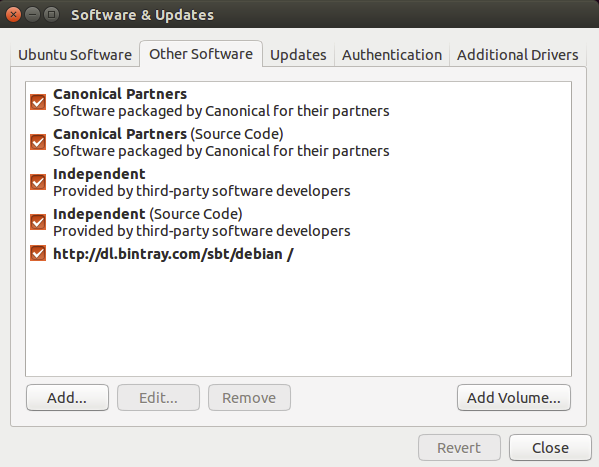
红帽企业版Linux和其他基于RPM的发行版
RPM 安装包由sbt官方支持。
红帽企业版Linux和其他基于RPM的发行版使用RPM格式。
从终端运行下面的命令安装sbt(你需要超级用户权限,因此需要sudo)。
# remove old Bintray repo file
sudo rm -f /etc/yum.repos.d/bintray-rpm.repo
curl -L https://www.scala-sbt.org/sbt-rpm.repo > sbt-rpm.repo
sudo mv sbt-rpm.repo /etc/yum.repos.d/
sudo yum install sbt
On Fedora (31 and above), use sbt-rpm.repo:
# remove old Bintray repo file
sudo rm -f /etc/yum.repos.d/bintray-rpm.repo
curl -L https://www.scala-sbt.org/sbt-rpm.repo > sbt-rpm.repo
sudo mv sbt-rpm.repo /etc/yum.repos.d/
sudo dnf install sbt
注意: 请将任何和这两个包相关的问题反馈到 sbt-launcher-package 项目。
Gentoo
在 sbt 官方的树中没有提供 ebuild。 但是有从二进制合并 sbt 的 ebuilds。 可以通过以下方式从这些 ebuilds 中合并 sbt:
emerge dev-java/sbt