- Setting Initialization
Setting Initialization
This page outlines the mechanisms by which sbt loads settings for a particular build, including the hooks where users can control the ordering of everything.
As stated elsewhere, sbt constructs its initialization graph and task
graph via Setting[_] objects. A setting is something which can take
the values stored at other Keys in the build state, and generates a new
value for a particular build key. sbt converts all registered
Setting[_] objects into a giant linear sequence and compiles them
into a task graph. This task graph is then used to execute your build.
All of sbt’s loading semantics are contained within the Load.scala file. It is approximately the following:
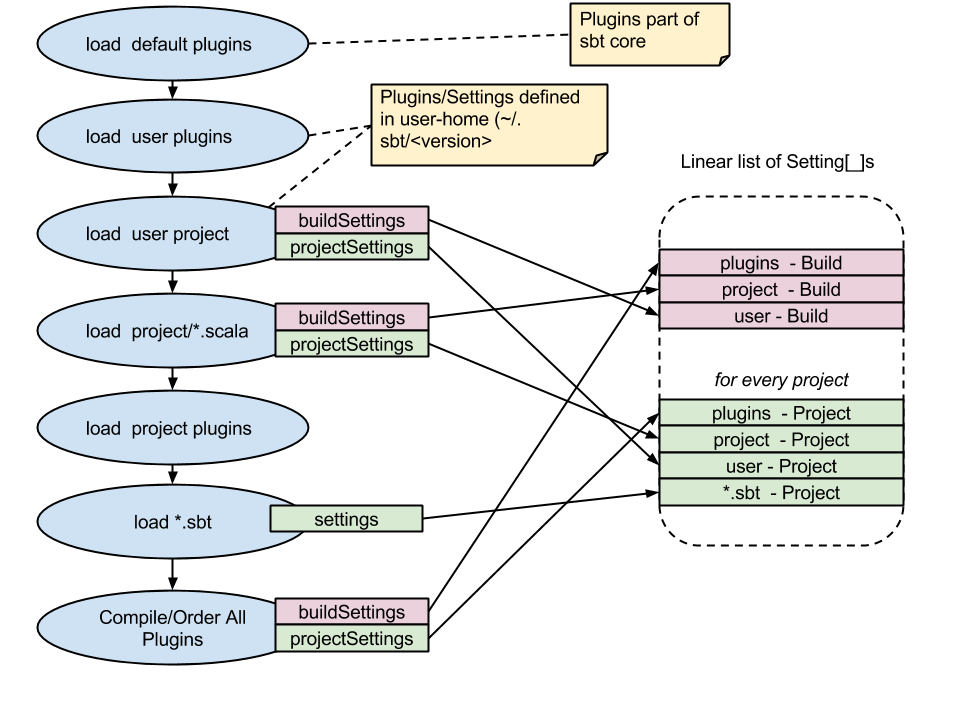
The blue circles represent actions happening when sbt loads a project. We can see that sbt performs the following actions in load:
Compile the user-level project (
~/.sbt/<version>/)a. Load any plugins defined by this project (
~/.sbt/<version>/plugins/*.sbtand~/.sbt/<version>/plugins/project/*.scala) b. Load all settings defined (~/.sbt/<version>/*.sbtand~/.sbt/<version>/plugins/*.scala)Compile the current project (
<working-directory/project)a. Load all defined plugins (
project/plugins.sbtandproject/project/*.scala) b. Load/Compile the project (project/*.scala)- Load project
*.sbtfiles (build.sbtand friends).
Each of these loads defines several sequences of settings. The diagram shows the two most important:
buildSettings- These are settings defined to bein ThisBuildor directly against theBuildobject. They are initialized once for the build. You can add these, e.g. inbuild.sbtfile:ThisBuild / foo := "hi"projectSettings- These are settings specific to a project. They are specific to a particular subproject in the build. A plugin may be contributing its settings to more than one project, in which case the values are duplicated for each project. You add project specific settings, eg. inproject/build.scala:lazy val root = (project in file(".")).settings(...)
After loading/compiling all the build definitions, sbt has a series of
Seq[Setting[_]] that it must order. As shown in the diagram, the
default inclusion order for sbt is:
- All AutoPlugin settings
- All settings defined in the user directory
(
~/.sbt/<version>/*.sbt) - All local configurations (
build.sbt)