- Proxy Repositories
Proxy Repositories
It’s often the case that users wish to set up a maven/ivy proxy repository inside their corporate firewall, and have developer sbt instances resolve artifacts through such a proxy. Let’s detail what exact changes must be made for this to work.
Overview
The situation arises when many developers inside an organization are attempting to resolve artifacts. Each developer’s machine will hit the internet and download an artifact, regardless of whether or not another on the team has already done so. Proxy repositories provide a single point of remote download for an organization. In addition to control and security concerns, Proxy repositories are primarily important for increased speed across a team.
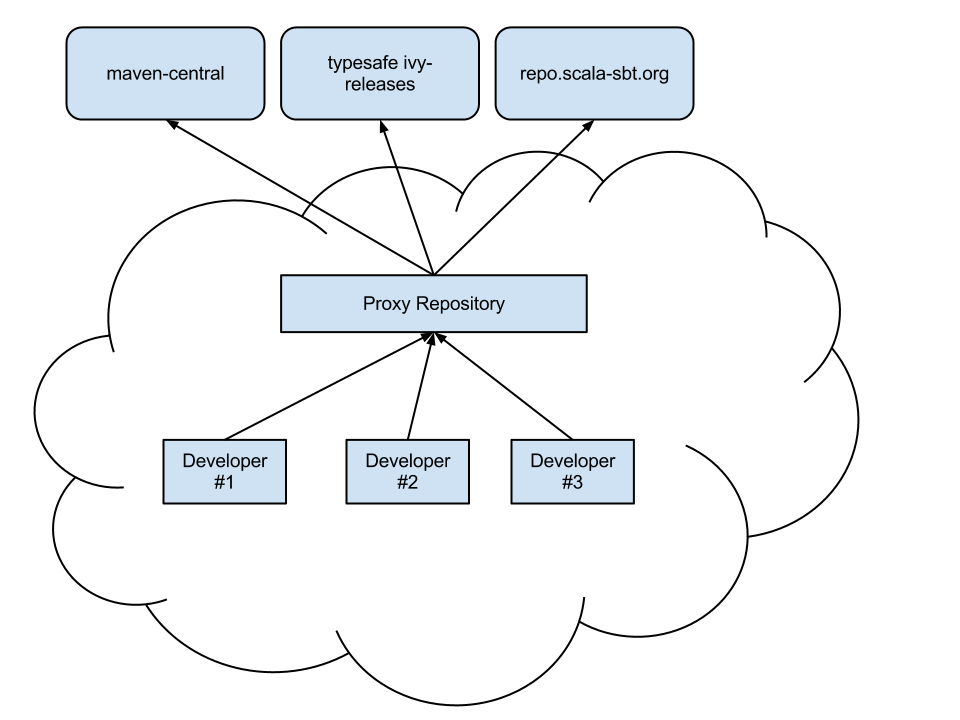
There are many good proxy repository solutions out there:
- JFrog Artifactory Open Source
- JFrog Artifactory Pro
- Sonatype Nexus Repository Manager
- Apache Archiva
- CloudRepo
Once you have a proxy repository installed and configured, then it’s time to configure sbt for your needs. Read the note at the bottom about proxy issues with ivy repositories.
sbt Configuration
sbt requires configuration in two places to make use of a proxy
repository. The first is the ~/.sbt/repositories file, and the second
is the launcher script.
~/.sbt/repositories
The repositories file is an external configuration for the Launcher. The exact syntax for the configuration file is detailed in the sbt Launcher Configuration.
Here’s an example config:
[repositories]
local
my-ivy-proxy-releases: http://repo.company.com/ivy-releases/, [organization]/[module]/(scala_[scalaVersion]/)(sbt_[sbtVersion]/)[revision]/[type]s/[artifact](-[classifier]).[ext]
my-maven-proxy-releases: http://repo.company.com/maven-releases/
This example configuration has three repositories configured for sbt.
The first resolver is local, and is used so that artifacts pushed
using publishLocal will be seen in other sbt projects.
The second resolver is my-ivy-proxy-releases. This repository is used
to resolve sbt itself from the company proxy repository, as well as
any sbt plugins that may be required. Note that the ivy resolver pattern
is important, make sure that yours matches the one shown or you may not
be able to resolve sbt plugins.
The final resolver is my-maven-proxy-releases. This repository is a
proxy for all standard maven repositories, including maven central.
This repositories file is all that’s required to use a proxy repository. These repositories will get included first in any sbt build, however you can add some additional configuration to force the use of the proxy repository instead of other configurations.
Using credentials for the proxy repository
In case you need to define credentials to connect to your proxy repository, define an environment variable SBT_CREDENTIALS that points to the file containing your credentials:
export SBT_CREDENTIALS="$HOME/.ivy2/.credentials"
with file contents
realm=My Nexus Repository Manager
host=my.artifact.repo.net
user=admin
password=admin123
If the above does not work for your system, then another approach is to explicitly provide the boot credentials via:
-Dsbt.boot.credentials="$HOME/.ivy2/.credentials"
As well as add the credentials to your build file directly:
credentials += Credentials(Path.userHome / ".ivy2" / ".credentials")
Launcher Script
The sbt launcher supports two configuration options that allow the usage
of proxy repositories. The first is the sbt.override.build.repos
setting and the second is the sbt.repository.config setting.
sbt.override.build.repos
This setting is used to specify that all sbt project added resolvers
should be ignored in favor of those configured in the repositories
configuration. Using this with a properly configured
~/.sbt/repositories file leads to only your proxy repository used for
builds.
It is specified like so:
-Dsbt.override.build.repos=true
The value defaults to false and must be explicitly enabled.
sbt.repository.config
If you are unable to create a ~/.sbt/repositories file, due to user
permission errors or for convenience of developers, you can modify the
sbt start script directly with the following:
-Dsbt.repository.config=<path-to-your-repo-file>
This is only necessary if users do not already have their own default repository file.
Proxying Ivy Repositories
The most common mistake made when setting up a proxy repository for sbt is attempting to merge both maven and ivy repositories into the same proxy repository. While some repository managers will allow this, it’s not recommended to do so.
Even if your company does not use ivy, sbt uses a custom layout to handle binary compatibility constraints of its own plugins. To ensure that these are resolved correctly, simply set up two virtual/proxy repositories, one for maven and one for ivy.
Here’s an example setup:
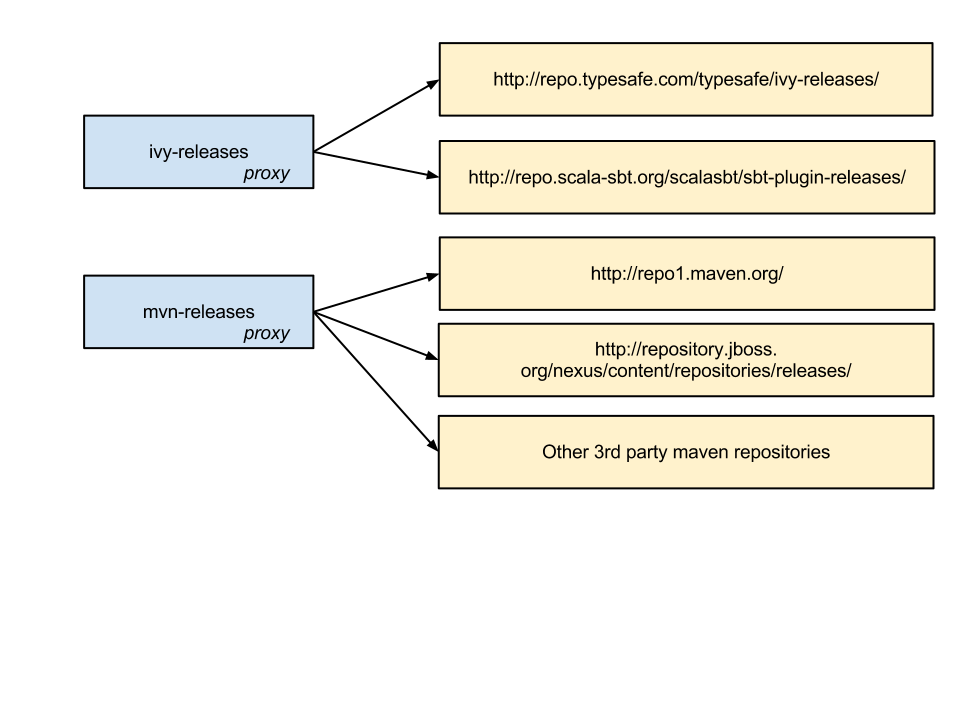
NOTE: If using Nexus as the proxy repository, then it is very important that you set the layout policy to “permissive” for the proxy mapping that you create to the upstream repository https://repo.scala-sbt.org/scalasbt/sbt-plugin-releases. If you do not, Nexus will stop short of proxying the original request to this url and issue a HTTP 404 in its place and the dependency will not resolve.